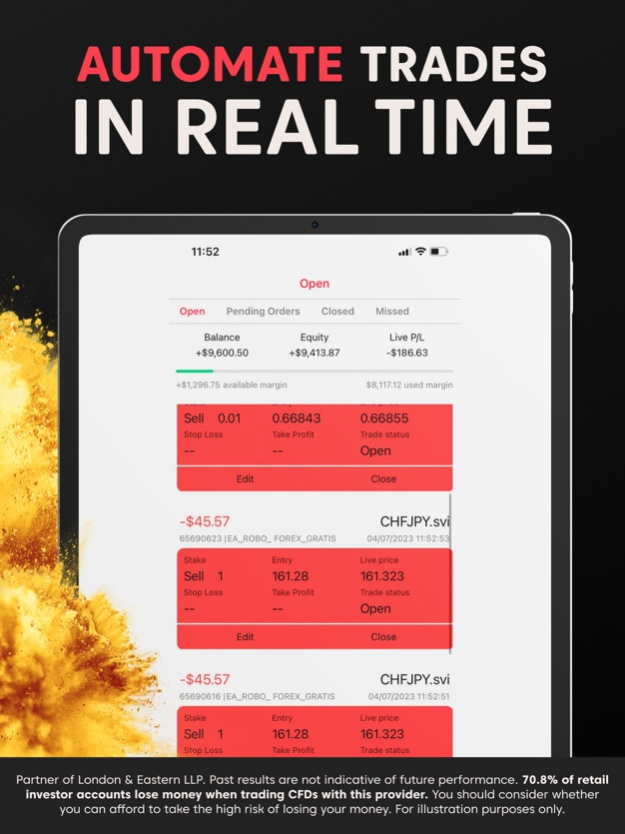Axi Copy Trading 5.8.4
Continue to app
Free Version
Publisher Description
Trade the global markets with confidence
Follow top traders and copy their strategies. Build your trading skills with inspiration, motivation, diversification!
- Find traders you believe in
Not sure what a top commodities, forex or stocks investing strategy looks like? Download Axi’s Copy Trading app to copy the most inspirational traders in real time. Developed in partnership with Pelican Exchange Ltd, the app lets you find traders around the world and copy their portfolios on Gold, Shares, Indices, Oil, major currency pairs and many other popular global markets.
- Discover a smarter way to trade
No need to monitor markets, charts and trends. Choose top traders with similar interests based on proven performance statistics, then copy what they trade. A great option for those who enjoy social trading.
- Join a booming social community
Retain control over the strategy you follow. Diversify by following multiple traders and spread your capital. View a full performance history and pick traders that best fit your investing goals. Filter traders based on what’s most important to you, including their profit, risk tolerance and asset type.
Globally trusted by 60,000+ clients
Trade the most popular stocks and shares, FX pairs and commodities with the most favourable market conditions. We charge 0% commission and market-leading spreads. Axi has been a licensed and regulated broker in the finance space since 2007.
Get started with Axi CopyTrading
1. Download the Copy Trading app and connect your trading account
2. Search the community of traders (signal providers) or use suggested lists to view performance, trading history and markets traded
3. Click to start copying trades
Share your strategies with your followers
Inspire others to follow and copy you. You can develop your strategies, create your own FX, XAUUSD or other trading signals and make them available for others to follow.
---Legal Disclaimer---
The Axi Copy Trading App is provided in partnership with London & Eastern LLP which holds the relevant regulatory permissions to offer copy trading.
Pelican Exchange Limited is an Appointed Representative of London and Eastern LLP which is authorised and regulated by the Financial Conduct Authority with respective firm reference numbers 739090 and 534484.
Axi is a trading name of Axi Financial Services (UK) Limited which is registered in England and Wales under number 6050593. Axi Financial Services (UK) Limited is authorised and regulated by the Financial Conduct Authority with firm reference number 466201.
CFDs are complex instruments and come with a high risk of losing money rapidly due to leverage. 70.8% of retail investor accounts lose money when trading CFDs with this provider. You should consider whether you understand how CFDs work and whether you can afford to take the high risk of losing your money.
Past performance is not indicative of future results. You may lose your initial deposit. AxiTrader Limited is incorporated in St Vincent and the Grenadines, number 25417 BC 2019 by the Registrar of International Business Companies, and registered by the Financial Services Authority.
Apr 23, 2024
Version 5.8.4
Upgraded Resources
About Axi Copy Trading
Axi Copy Trading is a free app for iOS published in the Accounting & Finance list of apps, part of Business.
The company that develops Axi Copy Trading is AxiCorp Financial Services Pty Ltd.. The latest version released by its developer is 5.8.4.
To install Axi Copy Trading on your iOS device, just click the green Continue To App button above to start the installation process. The app is listed on our website since 2024-04-23 and was downloaded 52 times. We have already checked if the download link is safe, however for your own protection we recommend that you scan the downloaded app with your antivirus. Your antivirus may detect the Axi Copy Trading as malware if the download link is broken.
How to install Axi Copy Trading on your iOS device:
- Click on the Continue To App button on our website. This will redirect you to the App Store.
- Once the Axi Copy Trading is shown in the iTunes listing of your iOS device, you can start its download and installation. Tap on the GET button to the right of the app to start downloading it.
- If you are not logged-in the iOS appstore app, you'll be prompted for your your Apple ID and/or password.
- After Axi Copy Trading is downloaded, you'll see an INSTALL button to the right. Tap on it to start the actual installation of the iOS app.
- Once installation is finished you can tap on the OPEN button to start it. Its icon will also be added to your device home screen.